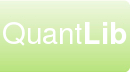Installation
Download QuantLibXL-1.22.0-bin.zip.
Copy the zip file to your hard drive and uncompress it.
Usage
To use QuantLibXL:
- Start Excel
- Load the addin. Two XLLs are provided, one 32-bit and one 64-bit, please open the one that is appropriate for your version of Excel:
xll\QuantLibXL-vc142-mt-s-1_22_0.xll xll\QuantLibXL-vc142-x64-mt-s-1_22_0.xll
- Load some example workbooks. The best ones to start with are:
StandaloneExamples\Analytics\YieldCurveBootstrapping.xls StandaloneExamples\Analytics\InterestRateDerivatives.xls
- Hit
Ctrl-Alt-F9to force a full recalculation - Please see also the other example workbooks in the
StandaloneExamplesdirectory. - The help file is in the
Docsdirectory. - For further help, please use the mailing list: https://lists.sourceforge.net/lists/listinfo/quantlib-users